FMIndent is a macOS application that formats Claris FileMaker calculations using your custom formatting options. We use it in-house, and we're making it available to the FileMaker developer community for free.
It works in two ways: 1) You can format calculations from within the FMIndent app's own user interface; and 2) You can use its Shortcuts action to format calculations anywhere. (For example you can format calculations by keyboard shortcut from within FileMaker or BBEdit, even when the FMIndent app is not itself open.)
To get started, download the app from the App Store, install it, and try it out. Then download a ready-made shortcut from Apple's shared shortcut hosting service. Lastly, open the shortcut within the built-in Shortcuts app, assign it a keyboard shortcut there, and be sure to configure its 12 formatting options to your liking. (These options mirror those available within the app itself.)
(Tip 1: Be sure the app is installed before setting up the Shortcut.)
(Tip 2: The shortcut can be downloaded anytime using the lightbulb toolbar icon within FMIndent.)
(Tip 3: FMIndent must be installed, but need not be running, in order for the shortcut to work.)
(Tip 4: Should you forget your keyboard shortcut, the shortcut's functionality can also be accessed via macOS's ubiquitous Services menu, available in any application via control-click once you've selected some text.)
To use the FMIndent interface, simply highlight some text (or none if you'd like to format the entire document) and Choose "Format Calculation" from the Format menu. Alternately, use FMIndent's toolbar's indentation icon.
You can change formatting options in the sidebar. To make these changes take effect automatically, check the "Apply Formatting Controls Instantly" checkbox.
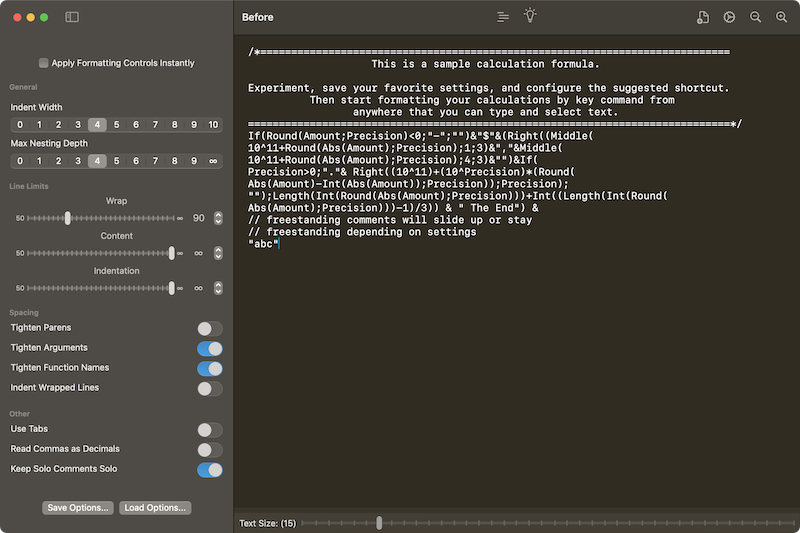
A calculation formula that is ripe for formatting.
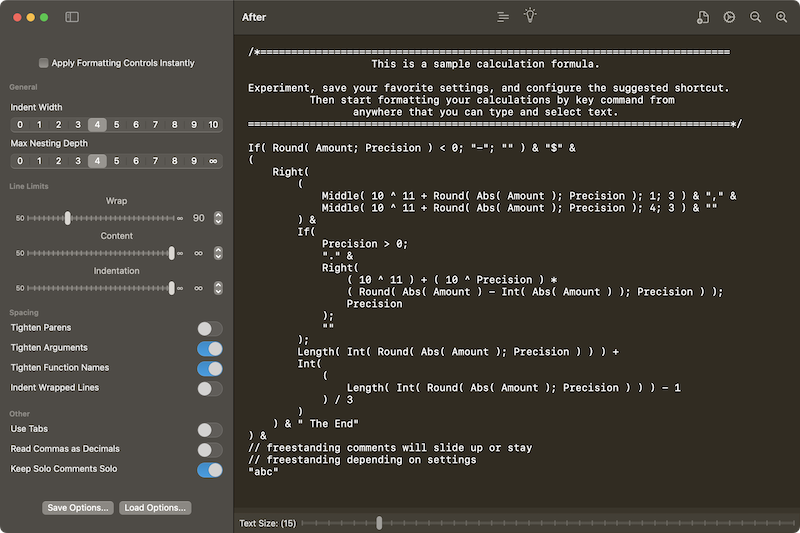
A post-formatting version of the same formula.
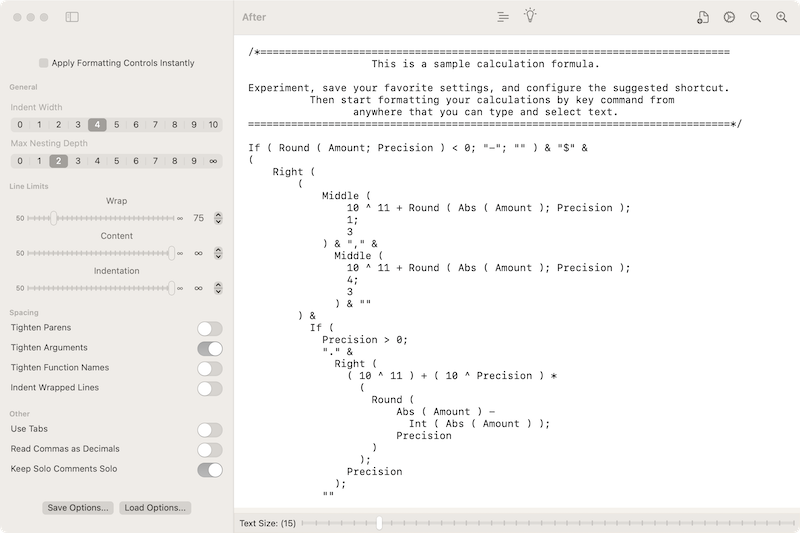
Another formatted version (this time in light mode).
Once you've settled on your favorite formatting options, you can save them for use in subsequent sessions/windows. Just click the "Save Options..." button and confirm.
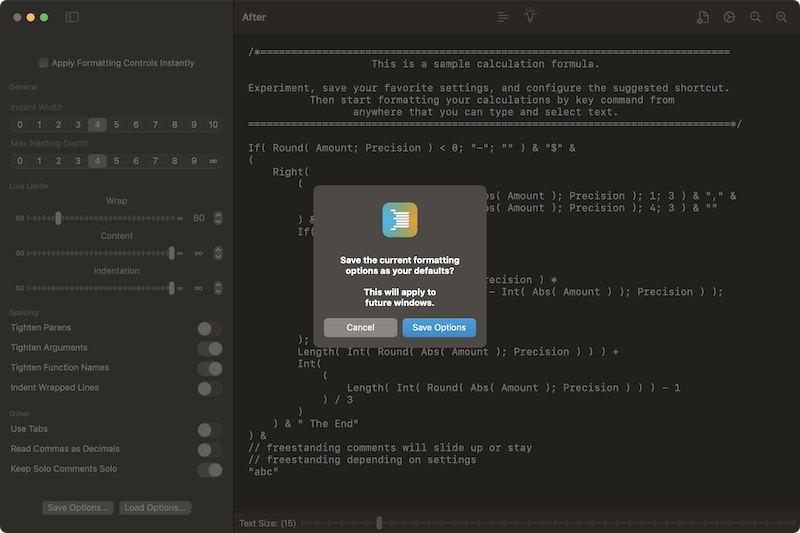
You can switch between dark and light mode using either your macOS system settings or the app-specific override within FMIndent's own settings panel.
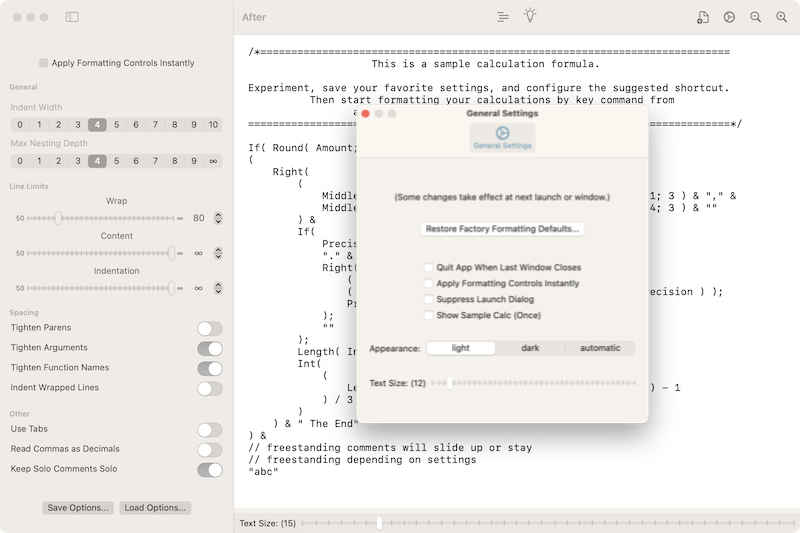
FMIndent Settings
You can also hide the sidebar to make more room for your your calculations.
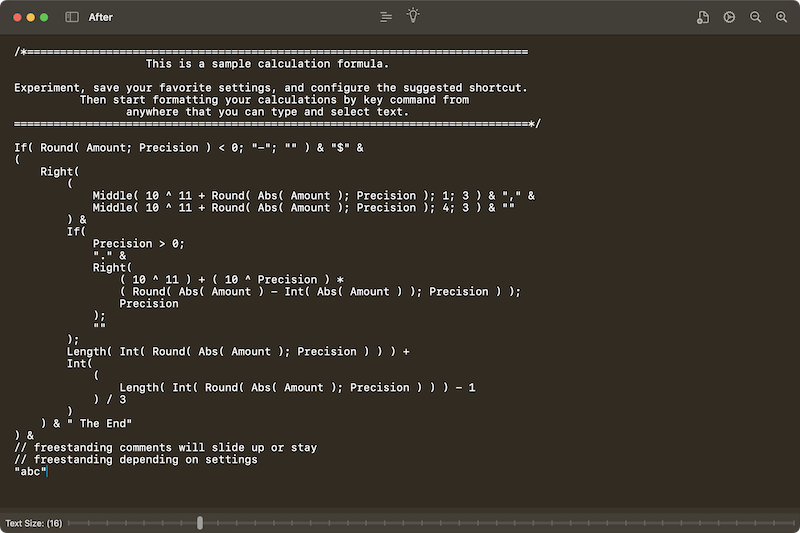
An FMIndent shortcut can be downloaded above. Alternately, it can be downloaded using the lightbulb icon within FMIndent's toolbar. For the latest version, always use the link above on this page.
The shortcut should appear as follows within your Mac's built-in Shortcuts app. Verify that its content matches that of the screenshot below, configure your formatting options, and assign it a keyboard shortcut:
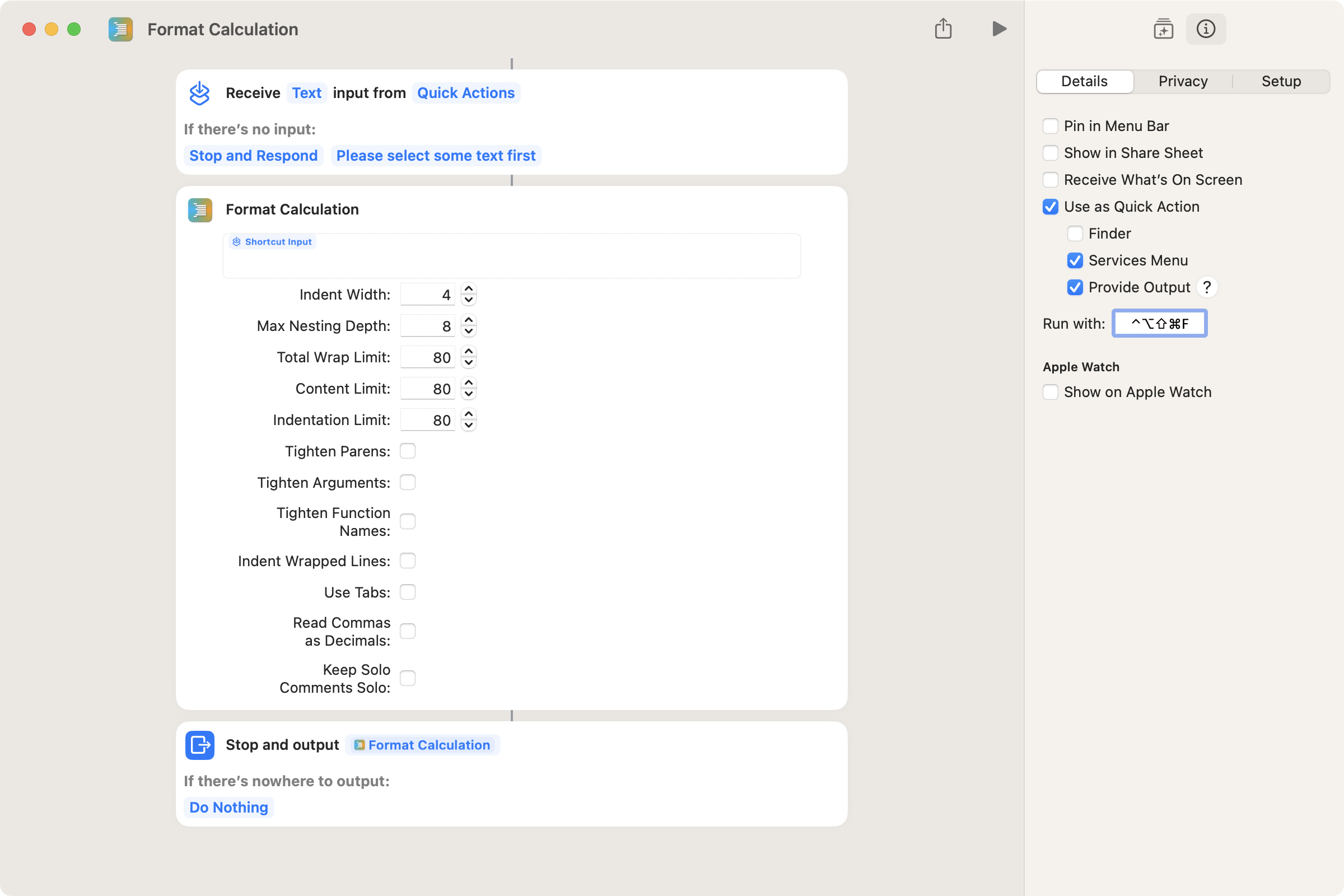
At this point you should be able to use the keyboard shortcut you assigned above. Highlight some calculation text (anywhere other than within FMIndent itself) and give it a try.
(The first time you do this, you will be prompted for permission. You can change your answer at any time within the Privacy tab for a given Shortcuts workflow.)
As an alternative to the keyboard shortcut, you can ctrl-click on the text of a calculation and choose "Format Calculation" from the ubiquitous macOS "Services" context menu. If you don't see "Format Calculation" there, try restarting the Shortcuts app and/or rebooting your computer.
You can even create your own FMIndent-based shortcut workflows. In the example below, a user has added a custom header complete with the current date.
Shortcuts is a fun and powerful application. If you create a shortcut you find useful, you can share it with others via Apple's sharing mechanism.
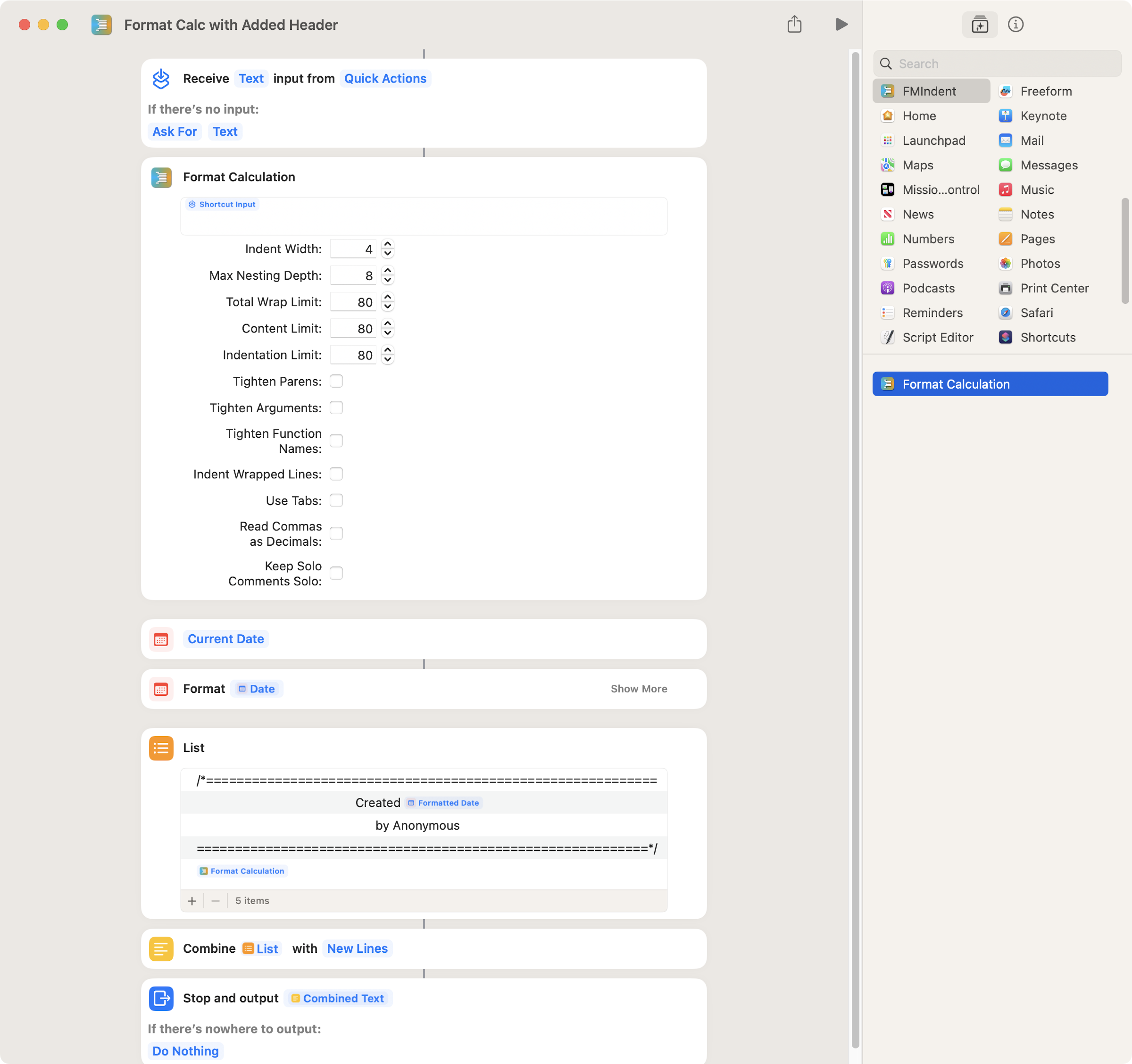
A custom shortcut using an FMIndent shortcut action
Once your Shortcut(s) are properly configured, you should be able to format your calculations within FileMaker field definitions, custom functions, the "data viewer", and even in tiny places like tooltips and "hide object" boxes.
In addition to using FMIndent within Claris FileMaker, you can use FMIndent within external text editors, email applications, and other programs.
BBEdit, a professional text editor developed by Bare Bones Software, is a good example. BBEdit has the added perk that if you add a codeless language module to BBEdit's "Language Modules" library folder, you get automatic syntax highlighting, too.

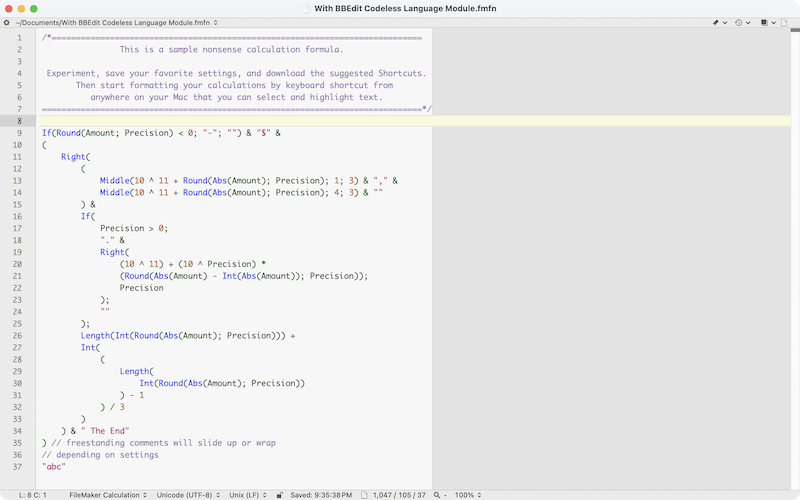
A formatted calculation within BBEdit, making use of a codeless language module for syntax highlighting
For support, feature requests, feedback, and bug reports, please send email to fmindent_support@aptworks.com.
Claris FileMaker is a low-code database platform developed by Claris International Inc. Claris and FileMaker are trademarks of Claris International Inc., registered in the U.S. and other countries.
Apple, Siri Shortcuts, and macOS are trademarks of Apple Inc. These trademarks are registered in the U.S. and other countries and regions. App Store and iCloud are registered service marks of Apple Inc.
BBEdit is a text, code, and markup editor for macOS. BBEdit is a trademark of Bare Bones Software, Inc. This trademark is registered in the U.S. and other countries and regions.
Aptworks Consulting is an independent entity. Neither this website nor FMIndent has been authorized, sponsored, or otherwise affiliated with Claris International Inc., Bare Bones Software Inc., or Apple Inc.
Aptworks Consulting values your privacy.
The FMIndent app stores interface and formatting preference to keep track of this information between sessions.The FMIndent app runs within a "sandbox" for your safety. You can read our FMIndent Privacy Policy here, which includes links to those of Apple Inc. and in particular those related to the App Store, shared shortcuts, and the TestFlight beta testing program.
Upon first usage of a shortcut action, you will be prompted for permission to access your highlighted text. (This permission is required in order for FMIndent to format it.) You can specify that this permission apply once, indefinitely, or never, and you can reset this option at any time within the Privacy tab of the Shortcuts app.
As for our website, we use no cookies to track your personal information, nor do we store any data entered into our HTML form for formatting FileMaker calculations. We do store the logging information routinely gathered by the Apache software that serves our web pages. This data includes, but is not limited to: pages visited, IP addresses, and timestamps. If you have questions about our privacy policy please contact inquiries@aptworks.com